How to solve the problem when your computer won't connect to the Internet
Are you having trouble connecting to the Internet with your computer? If so, you are not alone. Many people have experienced this issue and it can be frustrating. Fortunately, there are several steps you can take to solve the problem and get your computer connected to the Internet. In this blog post, we will explain how to diagnose the issue and provide solutions for getting your computer back online.
Check your computer's network settings
When your computer does not connect to the Internet, it is important to check the settings of your computer's network. Doing this will help you quickly identify any potential issues with the connection, which can be easily solved.
First, you should check that your network adapter is enabled. To do this, open the Control Panel on your computer and select ‘Network and Internet’. Then, select ‘Network and Sharing Center’ and click ‘Change adapter settings’. Make sure that your Ethernet or wireless adapter is enabled.
You should also make sure that your IP address and DNS server settings are correct. To check these settings, open the Control Panel again and select ‘Network and Internet’. Then, select ‘Network and Sharing Center’ and click ‘Change adapter settings’. Right click on your network adapter and select ‘Properties’. Select ‘Internet Protocol Version 4 (TCP/IPv4)’ and then click ‘Properties’. Make sure that the IP address, Subnet mask, Default Gateway and Preferred DNS server settings are correct.
Checking your computer's network settings can be a great way to solve the problem of the computer does not connect to the Internet. It is an easy process that could potentially save you time and help you solve the problem quickly.
Check your modem and router
If your computer is not connecting to the Internet, the next step is to check your modem and router. Make sure that the modem and router are both powered on, and that all the cables are securely connected. If your modem and router are properly connected, they should be providing a signal to your computer. If your computer still isn’t connecting to the Internet, then you may need to reset your modem or router. To do this, simply unplug them from their power source for about 10 seconds, and then plug them back in. This can sometimes solve the problem of the computer does not connect to the Internet. If you are still having issues, you may need to contact your internet service provider for further assistance.
Check for loose cables
One of the simplest solutions to solve the problem of your computer not connecting to the Internet is to check for any loose cables. If there is an issue with one of the cables, your computer may not be able to connect to the Internet. To check for any loose cables, start by ensuring that all of the cables are securely plugged into both your modem and router. Additionally, check any other cables connected to your modem or router, such as an Ethernet cable. If any of the cables seem loose or damaged, try replacing them to see if that solves the problem. Once you have checked all the cables, restart your modem and router, and then attempt to connect to the Internet once again.
Check your firewall settings
If your computer is not connecting to the Internet, one of the first things you should do is check your firewall settings. Firewalls can block access to certain websites and services, preventing your computer from connecting to the Internet. To solve the problem of the computer not connecting to the Internet, make sure your firewall settings are correctly configured. You can do this by opening your firewall settings and looking for any suspicious rules or settings. If you find any, you should disable them and then try to connect to the Internet again. If that doesn't work, you can try resetting your firewall to its default settings. Once your firewall is set up correctly, you should be able to connect to the Internet with no further problems.
Check your antivirus software
When your computer does not connect to the Internet, it's important to check if there are any issues with your antivirus software. Many times antivirus programs can interfere with the connection and prevent your computer from being able to access the internet. To solve this problem, you need to make sure that your antivirus software is up-to-date and configured correctly. Check the settings of your antivirus program and make sure that the settings allow for internet access. You can also try disabling the antivirus temporarily, and see if that helps resolve the issue and allows your computer to connect to the Internet. If disabling the antivirus works, then you know that the problem lies within the settings of the antivirus program itself. You can then further investigate the settings of your antivirus software in order to resolve the problem and allow your computer to connect to the Internet.
If you want to know about the problem of the sudden stop of the computer: click here

.jpeg)
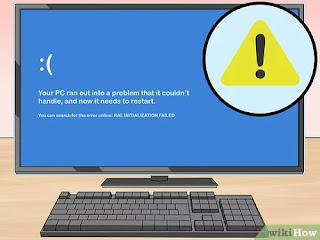
Comments
Post a Comment